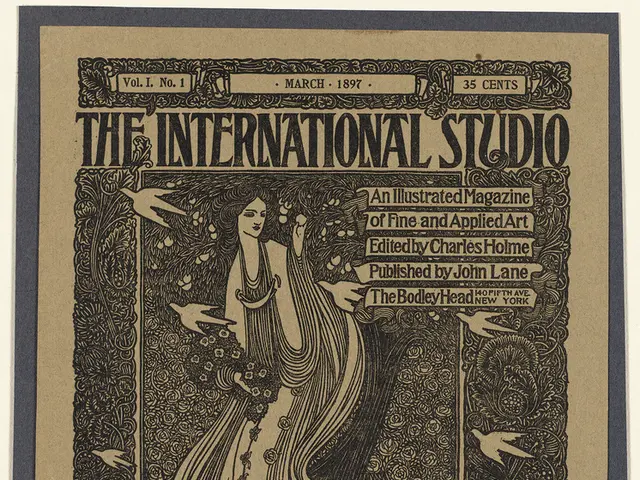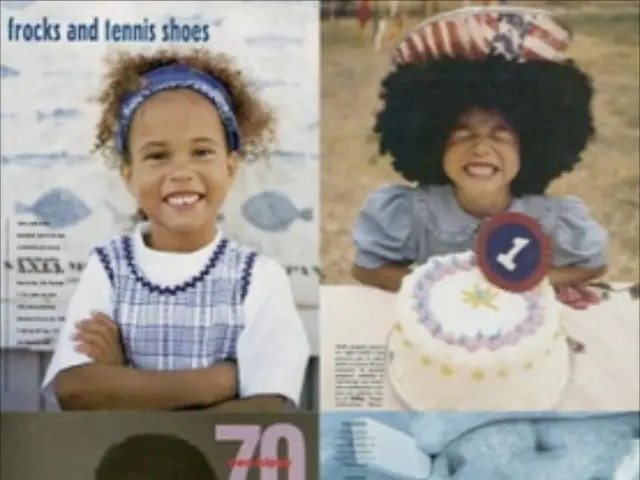Task Prioritization's Crucial Role + Methods for Task Prioritization Mastery
When it comes to managing and prioritizing tasks efficiently, the right project management tool can make all the difference. Here, we explore some of the best tools for task prioritization that cater to various project needs and team sizes.
## Top Project Management Tools for Task Prioritization
1. **Zoho Projects** - **Features**: Zoho Projects offers a comprehensive feature set, including Gantt charts for visualizing task dependencies and timelines, and a blueprint feature for automating task processes. Critical path analysis helps identify essential tasks to keep projects on track. - **Integrations**: Zoho Projects integrates with Zoho CRM, Zoho Invoice, Google Calendar, and more. - **Prioritization**: The critical path analysis allows you to focus on the most critical tasks first, ensuring project timelines stay on track.
2. **Asana** - **Features**: Asana provides features like work organization, resource management, and an attractive interface. Users can prioritize tasks using labels, tags, and sections. - **Prioritization**: Offers customizable workflows that allow teams to prioritize tasks based on their urgency and importance.
3. **Monday.com** - **Features**: Monday.com includes customizable dashboards and automations to streamline work processes. Tasks can be set up with automatic reminders and 'if this, then that' scenarios to speed up progress. - **Prioritization**: Automations can help prioritize tasks by automatically assigning reminders or creating dependencies between tasks based on their priority.
4. **Trello** - **Features**: Known for its Kanban boards, Trello allows teams to visualize tasks and prioritize them based on urgency and importance. Tasks are organized into boards, lists, and cards, making it easy to see what needs attention. - **Prioritization**: The drag-and-drop interface makes it simple to adjust task priorities by moving cards through different lists (e.g., To-Do, In Progress, Done).
5. **nTask** - **Features**: nTask offers a simple structure with features like subtasks and risk management. While it doesn't have advanced reporting in its free version, it allows for effective task management and prioritization. - **Prioritization**: Users can prioritize tasks by creating subtasks and tracking progress, which helps identify which tasks need immediate attention.
## Choosing the Right Tool
When selecting a tool for task prioritization, consider factors such as the size of your team, the complexity of your projects, and the specific features you need (e.g., automations, visual boards). Each tool has its strengths, so match your needs with the tool's capabilities.
For instance, Jira's timeline view can be used to visualize workflows and track project progress. Jira provides reports and dashboards for gaining insights into team workload. Monday.com is an open-source tool that enables users to create custom features for task prioritization. Scrum management is available in Jira to break tasks into manageable chunks.
ClickUp offers features like Sprint planning, Kanban and timeline views, task prioritization, project buckets (Epics), and reporting and insights. ClickUp's flag system allows for visual assignment of task priority, and task dependencies can be monitored to prevent project roadblocks.
Hubstaff Tasks is an intuitive and versatile project management tool for task prioritization, offering features like task prioritization, project buckets (Epics), and reporting and insights.
Trello's Screenful Power-Up allows for setting priorities for task cards, and Trello offers automation for task reminders and notifications.
Lastly, Trello's drag and drop editor and Kanban boards make it easy to move tasks through the pipeline, while Asana's Kanban and Gantt views can be used to organize tasks and move them through the pipeline.
Using the right tool can help avoid procrastination and focus on the most important work first, increasing productivity by helping use time and energy more effectively.
- In the realm of workforce management, tools like Zoho Projects, Asana, and Monday.com are valued for their abilities to prioritize tasks efficiently, catering to various project needs and team sizes.
- Hubstaff Tasks, another noteworthy tool, offers time tracking, task prioritization, and project management features, making it a versatile option for businesses seeking to manage tasks effectively.
- Agile project management approaches, such as those implemented in tools like Jira and ClickUp, allow teams to break down large tasks (epics) into manageable units (sprints), enhancing productivity.
- ClickUp, with features like Sprint planning, Kanban and timeline views, and customizable workflows, provides a comprehensive solution for task prioritization in both small and large projects.
- For educators and individuals seeking self-development, Trello's user-friendly interface and Kanban boards can serve as effective productivity tools, promoting personal growth and time management.
- In the realm of finance and business, technology plays a crucial role, with project management tools like Hubstaff, ClickUp, and Jira helping streamline processes, ensuring accurate time tracking, and fostering agile project management.
- Regularly updating an associated blog can be beneficial to keep teams informed about updates, best practices, and productivity tips related to their chosen project management tool, facilitating continuous education and self-development.