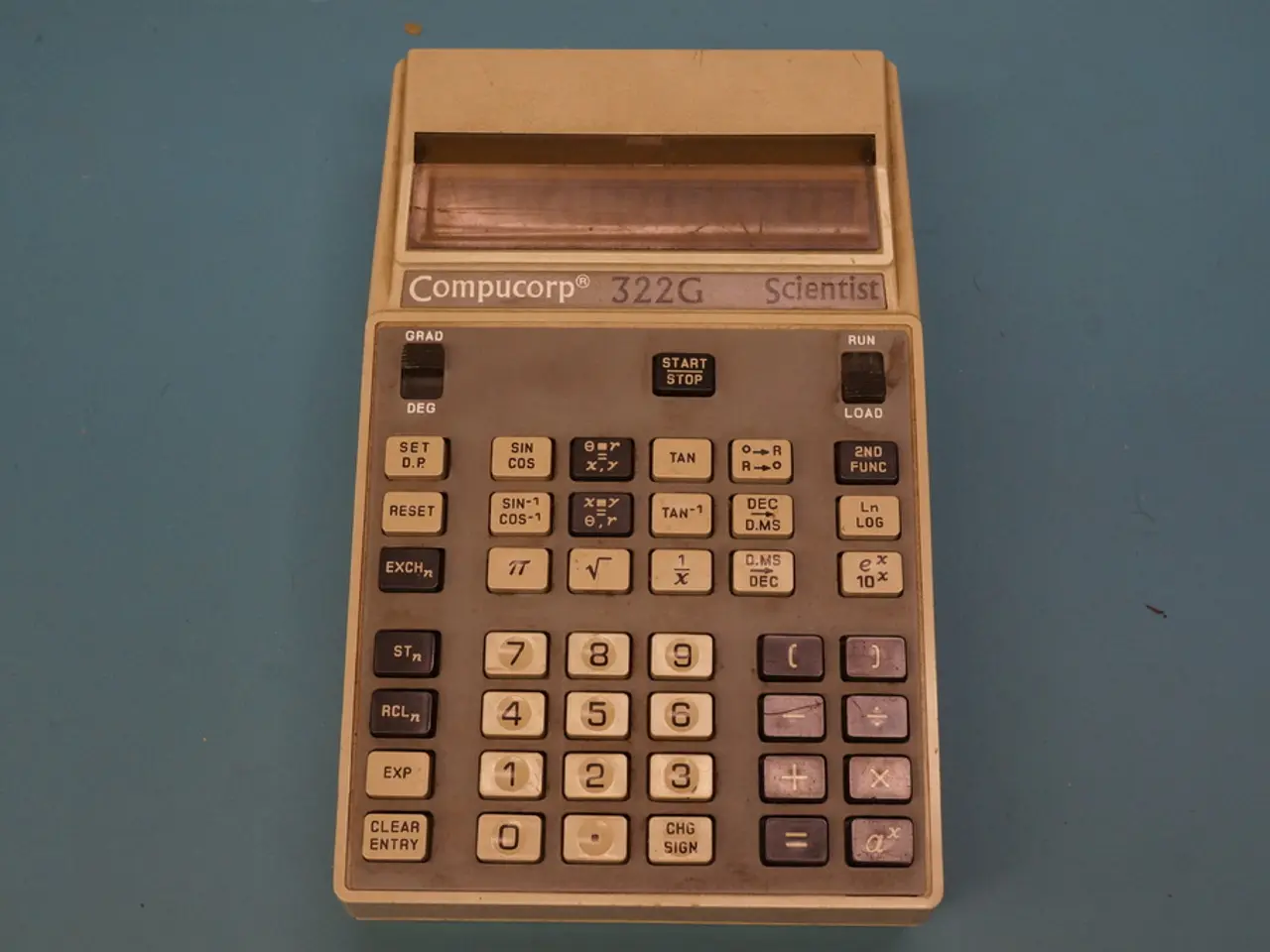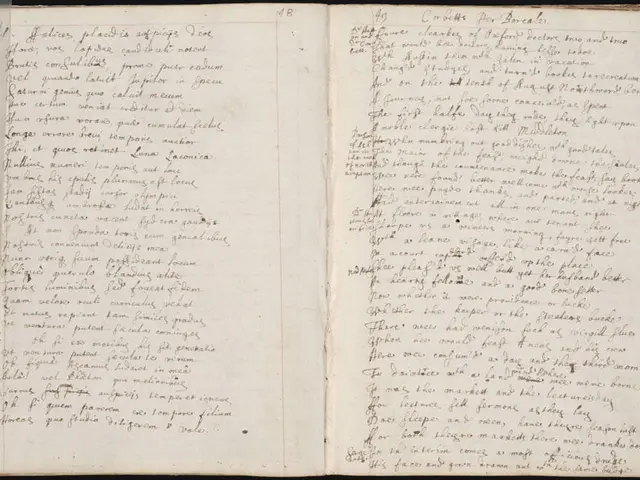Mastering Google Sheets: Elevate Your User Status to Power User
Google Sheets, a cloud-based spreadsheet program, offers a multitude of user-friendly functions that can revolutionize the way you manage data and boost work productivity. Here's a glimpse into some of the advanced Google Sheets functions and tools that can transform your data management experience.
Firstly, let's discuss the "IF" function, a versatile tool that applies conditions to a range or series of cells to make predictions on data. For example, "=IF(cell = condition, "Yes", "No")". This function is incredibly useful for creating conditional statements in your spreadsheets.
Another essential function is the SUMIF, which sums a range of cells based on conditions. For instance, the SUMIF function formula example is: "=SUMIF(B3:B7, B1, B3:B7)". This function allows you to sum cells that meet specific criteria, making complex calculations more manageable.
When it comes to combining texts or values, the Concatenate function and Concat function are your go-to tools. The Concatenate function combines multiple texts or values into one, while the Concat function strings together values without the ability to insert spaces. For example, the Concatenate function formula example is: "=Concatenate("red", " ", "ball", " ", "soccer")", and the Concat function formula example is: "=Concat(A1, B1)".
The Average function determines the average of a selected range of cells, while the Median function determines the median. These functions are invaluable for analysing and understanding your data better.
Advanced data validation is another powerful feature in Google Sheets. It uses custom formulas and dynamic dropdowns to ensure data accuracy at the point of entry, significantly reducing errors and the time spent cleaning data.
For those seeking to automate data analysis, content generation, and routine tasks, SheetAI, an AI integration for Google Sheets, is a game-changer. This tool uses natural language prompts to automate data analysis and generate SEO-friendly text, standardize data, and provide context-sensitive insights.
Data blending and raw data handling are crucial for consolidating data from multiple sources. Google Sheets functions like VLOOKUP, INDEX, MATCH, and query functions enable users to combine data dynamically, streamlining data consolidation processes and building scalable reporting workflows.
Lastly, custom functions through Google Apps Script allow users with coding skills to tailor Sheets functionality beyond built-in formulas, automating repetitive calculations and integrating workflows. AI-powered tools can also assist in generating these custom functions through natural language inputs, reducing the technical barrier.
In conclusion, these advanced functions and integrations in Google Sheets can significantly reduce manual work, ensure data integrity, automate routine tasks, and facilitate sophisticated data manipulation, thereby boosting overall productivity and operational efficiency in business or work environments. Embrace these tools and transform the way you manage data today!
[1] Source [2] Source [3] Source [4] Source [5] Source
Embracing the technology of SheetAI, an AI integration for Google Sheets, can revolutionize education-and-self-development by providing an automation tool for data analysis, content generation, and routine tasks, making it easier for individuals to learn and work more efficiently.
For lifestyle enhancement, the advanced data validation feature in Google Sheets ensures data accuracy at the point of entry, minimizing errors and time spent on data cleaning, thus improving overall productivity in tasks that involve data handling.