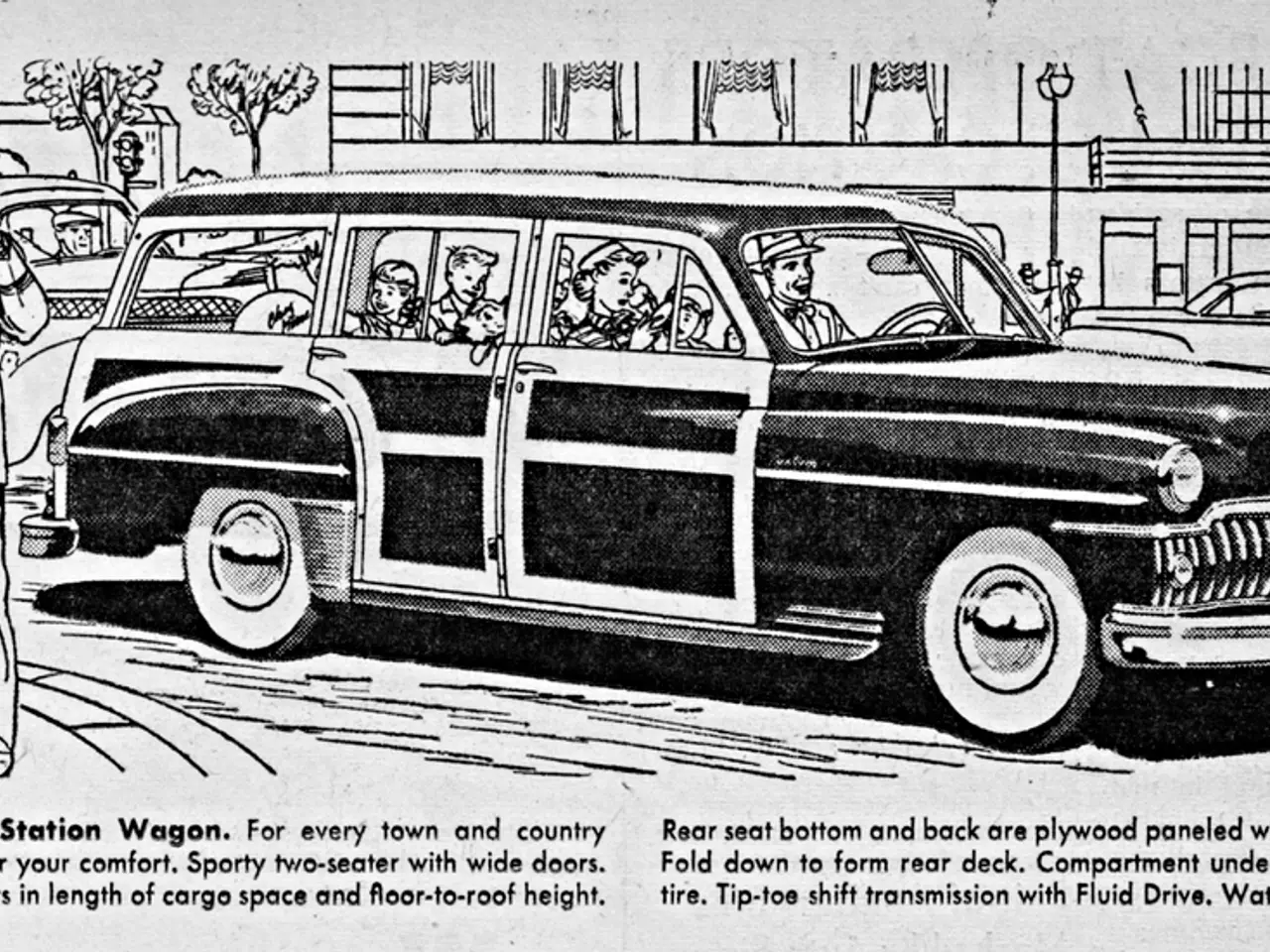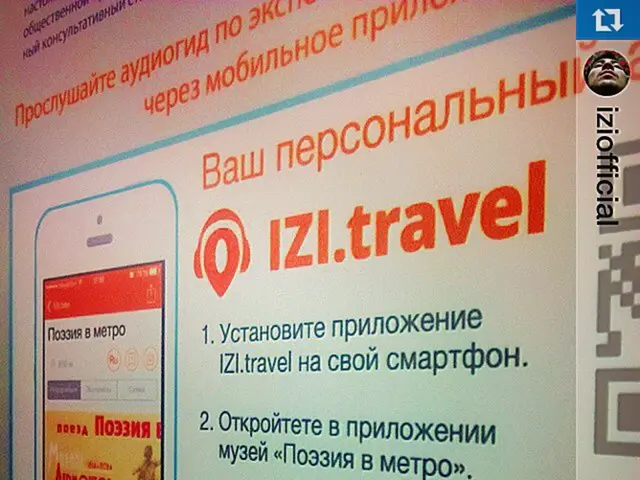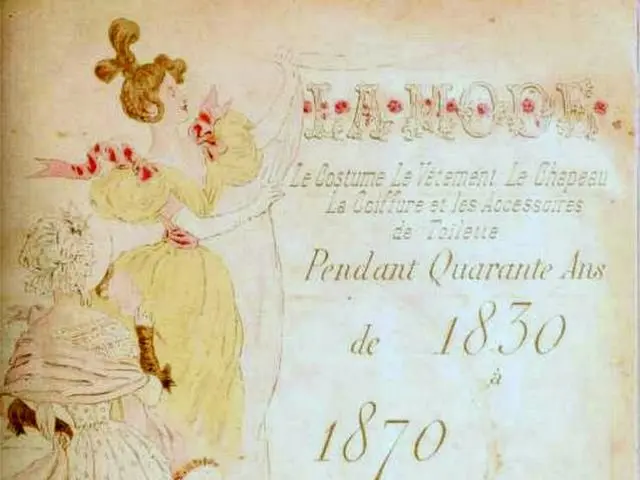Examples of UML Diagrams: Class Diagrams, Activity Diagrams, and Beyond
In the realm of software and business process design, the Unified Modeling Language (UML) serves as a powerful tool, acting as a universal language for developers and system designers worldwide. This article aims to shed light on the various types of UML diagrams and their unique roles in bridging the gap between conceptualization and realization.
UML diagrams can be categorised into three main groups: structural, behavioral, and interaction diagrams. Each category serves distinct purposes in software and business process design.
Structural UML Diagrams
These diagrams focus on the system's static structure, providing insights into the architecture, components, and their relationships. Some of the most common structural UML diagrams include:
- Class Diagrams: These foundational diagrams show classes and relationships, forming the backbone of object-oriented design and illustrating system structure and object relationships.
- Component Diagrams: These diagrams depict the organization of physical software components and dependencies.
- Composite Structure Diagrams: These diagrams offer insights into how various hardware components are internally composed and interact through ports.
- Deployment Diagrams: These diagrams represent hardware and software allocation, providing valuable insights for distributed systems across machines.
- Object Diagrams: These diagrams display snapshots of system objects and their links at a specific time.
- Package Diagrams: These diagrams group UML elements into packages, aiding organization and modularization.
- Profile Diagrams: These diagrams extend UML for particular domains or platforms (less commonly referenced).
These diagrams help in understanding the architecture, component arrangement, and system infrastructure, offering a roadmap of how various elements within the system are interconnected.
Behavioral UML Diagrams
These diagrams describe system behavior, processes, workflows, and functional requirements. Some of the most common behavioral UML diagrams include:
- Use Case Diagrams: These diagrams illustrate system functions from the perspective of users (actors) interacting with the system, highlighting functional requirements.
- Activity Diagrams: These diagrams model workflows and sequences of activities, representing control flow and business processes.
- State Machine Diagrams (State Charts): These diagrams show states and transitions, offering insights into how an object or system behaves in response to events.
- Sequence Diagrams: These diagrams show object interactions arranged in time sequence, providing valuable insights into the order of operations or events.
- Communication Diagrams: These diagrams focus on object relationships and message exchanges, similar to sequence diagrams but with a free-form layout.
- Timing Diagrams: These diagrams emphasize time constraints and changes in object states over time.
- Interaction Overview Diagrams: These diagrams provide a high-level view showing flow among interactions and decision points.
Behavioral diagrams enable modeling of dynamic system elements, workflows, and user interactions, critical for capturing system functionality and business processes.
Interaction Diagrams (a subset of Behavioral)
These diagrams emphasize communication and collaboration among objects/components. They include sequence, communication, timing, and interaction overview diagrams, focusing on the time-ordered sequence or flow of messages and control across components within the system.
Tools like the our platform UML Diagram Tool & Diagram Templates can simplify the design process and elevate it, ensuring that your UML diagrams are not just accurate but also aesthetically appealing.
In summary, the different types of UML diagrams fall mainly into three categories: structural diagrams, behavioral diagrams, and interaction diagrams. Each diagram type highlights different views and aspects of the system or business process, facilitating clear communication among developers, analysts, and stakeholders while aiding documentation, analysis, and design.
[1] UML Diagram Examples [2] UML Diagram Types [3] UML Diagrams in Software Design [4] UML Diagrams in Business Process Design [5] UML Diagrams: A Practical Guide
- By utilizing the UML Class Diagram, a particular type of structural UML diagram, one can effectively visualize the structure and relationships between classes in an education-and-self-development platform, aiding in its development and enhancing its overall lifestyle efficiency.
- The implementation of activity diagrams, a behavioral UML diagram, offers a suitable method to model learning workflows and sequences of activities in an e-learning environment, ensuring a more immersive, technology-driven lifestyle experience for users.