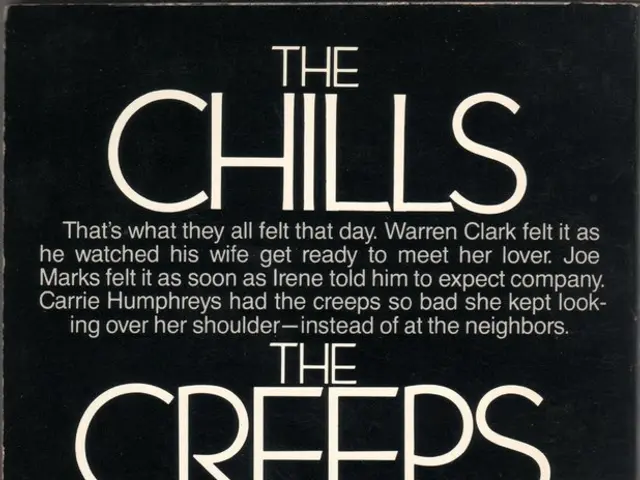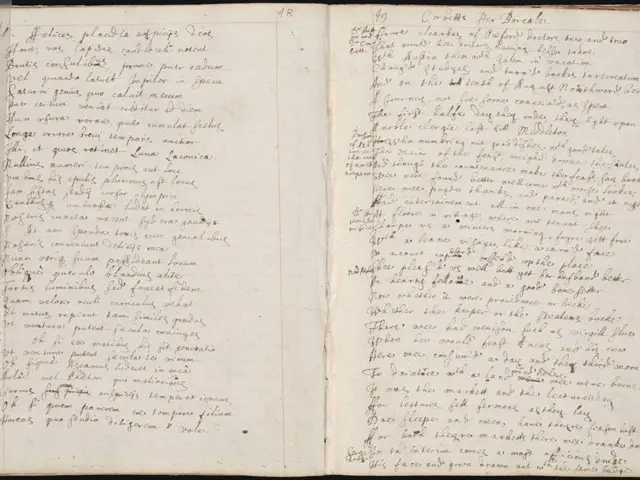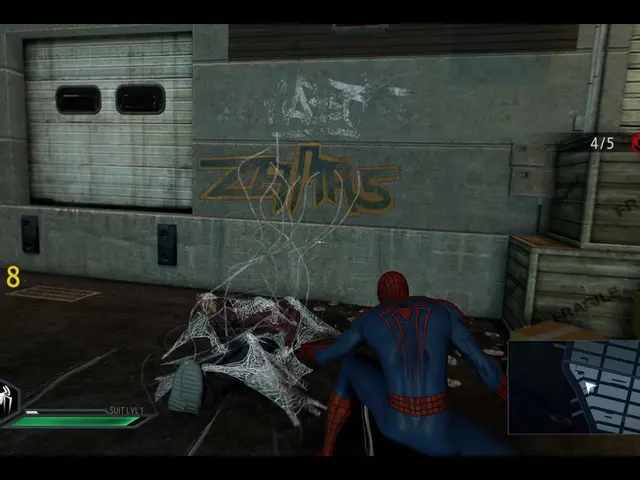Creating Self-Referencing References: A Comprehensive Guide on Generating Bibliographies Automatically
In the realm of academic research, effective citation management is crucial. One tool that stands out is Mendeley, a free reference manager that simplifies the process of organizing, annotating, and citing sources. Here are five reasons why you should consider downloading Mendeley Desktop.
1. Setting Up Mendeley
To get started, create an account on Mendeley.com and download the desktop version or opt for the web-based management. Mendeley supports Windows, Mac, and Linux, but it's not available for tablets [2][3].
2. Importing and Organizing References
Add references manually, import PDFs or files, or use the Mendeley Web Importer browser extension to capture citations from webpages and academic databases [3][5]. Organize your references into folders and annotate or highlight PDFs within Mendeley to manage your literature efficiently [2].
3. Citation and Bibliography Management
Install the Mendeley Cite add-in for Word. This tool allows you to insert in-text citations directly from your Mendeley library while writing, switch citation styles effortlessly (e.g., Harvard, APA), and automatically generate a formatted bibliography at the end of your document [1][3][4].
4. Maintaining Citation Accuracy
Mendeley links Word citations to your library via field codes. After completing citations, convert your document to plain text to avoid citation loss or conflicts if you need to share or submit it [4].
5. Exploring Advanced Features
Mendeley offers additional features to enhance your research experience. Use its PDF annotation tools to highlight and comment on papers, improving note-taking efficiency [2]. Share references and create groups with collaborators or co-authors for seamless teamwork [2].
With Mendeley, you can save time, stay organized, and ensure consistent citation formatting, which is essential for theses, research papers, or literature reviews [1][3][5]. Always verify that you are using the correct citation style recommended by your institution or publisher [2][3].
For a comprehensive guide on using Mendeley, check out the video walkthrough covering downloading, adding references, citing, and bibliography creation [1]. If you're new to citation management applications, this tool is a great starting point.
Remember, Mendeley is not the only option available. Mendeley and Zotero are two popular free citation management programs [6]. Whichever you choose, make sure it streamlines your research process and helps you excel in your academic pursuits.
This article, written by Zoe Sims, the Natural Sciences Correspondent, appears in "Presenting and Publishing" and is associated with the tag "Junior Paper (JP)" [7].
Sources:
[1] Mendeley Help Centre. (n.d.). Using Mendeley Reference Manager. Retrieved from https://help.mendeley.com/hc/en-us/articles/360006240873-Using-Mendeley-Reference-Manager
[2] Mendeley. (n.d.). Mendeley Desktop. Retrieved from https://www.mendeley.com/desktop
[3] Mendeley. (n.d.). Mendeley Cite. Retrieved from https://www.mendeley.com/cite
[4] Mendeley. (n.d.). Citing with Mendeley Cite. Retrieved from https://help.mendeley.com/hc/en-us/articles/360006240873-Using-Mendeley-Reference-Manager#h_01F3F333445883B483F71A03B08
[5] Mendeley. (n.d.). Mendeley Web Importer. Retrieved from https://www.mendeley.com/importer
[6] Zotero. (n.d.). Zotero: Free Research Organizer and Citation Manager. Retrieved from https://www.zotero.org
[7] Sims, Z. (2022). Five Reasons to Download Mendeley Desktop! Presenting and Publishing. Retrieved from https://www.presentingandpublishing.com/2022/03/five-reasons-to-download-mendeley-desktop/
- Delving into education and self-development, discover how utilizing Mendeley, a popular free citation management tool, can beneficial for organizing junior paper research, particularly in the realm of technology.
- For students working on their junior papers delving into technology, Mendeley offers advanced features such as PDF annotation tools to enhance note-taking efficiency, ensuring a seamless research process and high-quality research outputs.