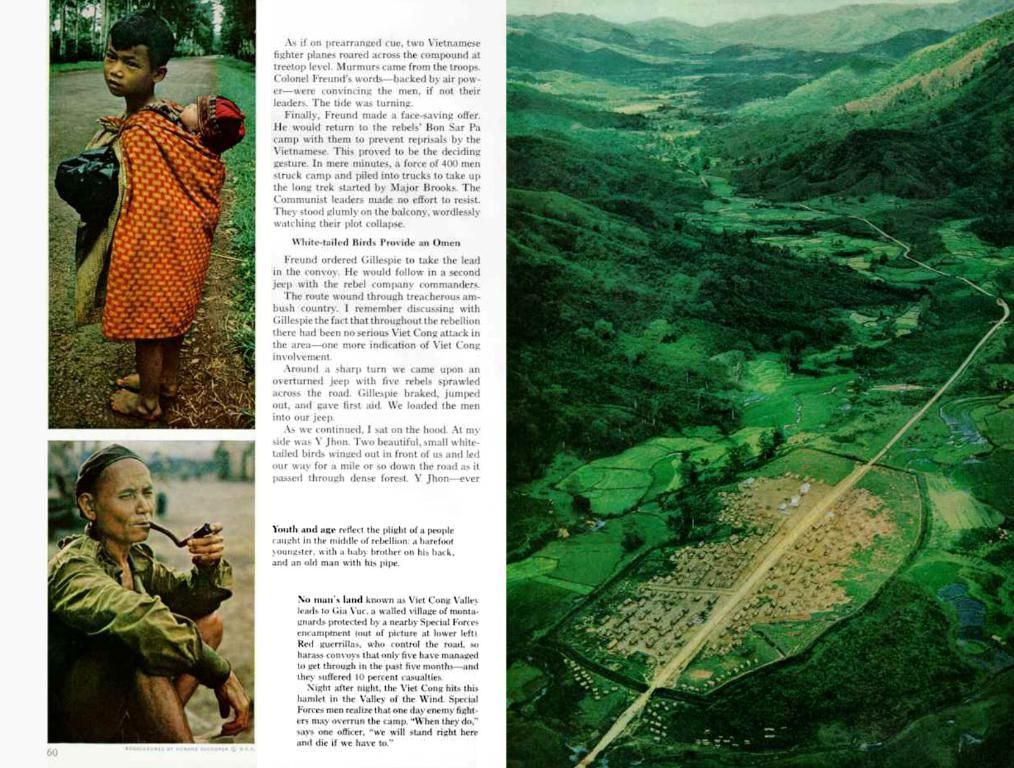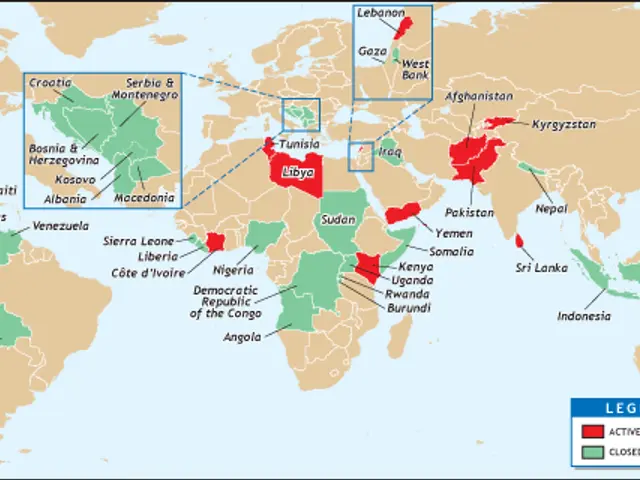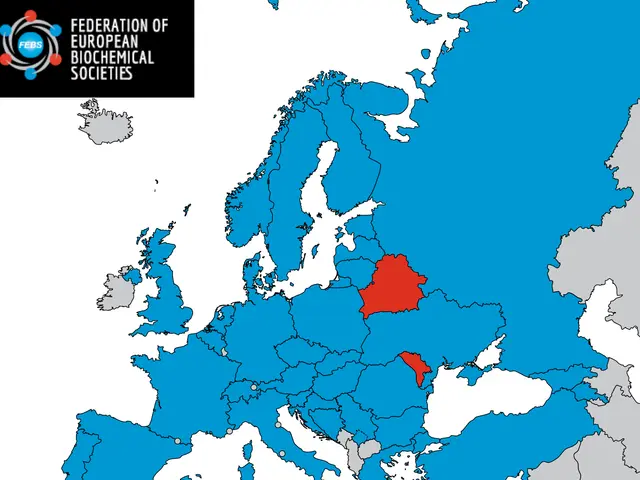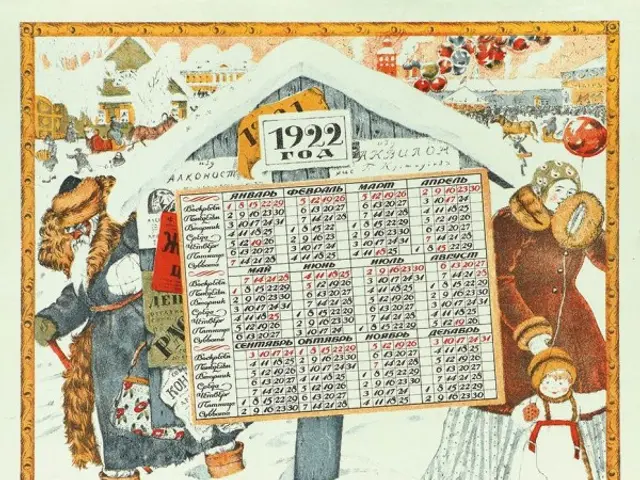Covertly scrolling through LinkedIn job listings under the radar
Job Hunting on the QT: Tips to Keep Your LinkedIn Job Search Discreet
Don't let your current gig get in the way of your career growth. Here's how to stay under the radar while job hunting on LinkedIn.
Job hunt with finesse
Keeping your job search a secret from your current employer might seem tricky, but it's doable. Job interviews during lunch breaks, or even using a sick day for interviews - we've all been there. But before you take that leap, make sure you're not raising any red flags on LinkedIn, the go-to platform for job seekers.
Here are a few expert-approved tips for a discreet job search on LinkedIn:
Stealth mode
Beth Granger, a LinkedIn networking and brand consultant, shares some stealthy strategies to ensure your profile keeps your job search discreet:
- Hush hush on job interviews: Don't announce that you're going to an interview, or comment publicly on job postings.
- Maintain the appearance of loyalty: Place your company's logo in your banner, especially if it's provided by the company. You can use the remaining character limit in your headline to subtly add some keywords, making your profile noticeable to recruiters.
Strategy is key
Virginia Franco, a resume writer and LinkedIn expert, suggests the following strategies to be discreet:
- Slow and steady: If you've never done anything on LinkedIn before, having a strong profile suddenly can make your employer nervous. So, don't make all changes at once. Start from the bottom, add skills one week at a time. Then, add older experiences, and so on. This way, changes won't be apparent all at once.
- Protect your privacy: Turn off notifications about changes in the experience section in your settings, so LinkedIn doesn't tell your contacts, some of whom are likely colleagues, that you've spruced up your profile.
Open to work, but not too openly
LinkedIn allows you to turn on the "Open to Work" banner, but it also warns that recruiters who work at your current company may still see your shared career interests. To be safe, make sure it's only visible to hiring managers, but even then, LinkedIn can't guarantee complete privacy.
Connect wisely
Meg Guiseppi, a strategist for executive job searches, advises:
- Limit who can see your connections: If you suddenly find yourself connected with many recruiters, you can disable the visibility setting for your connections so only you can see them. Even with this setting adjusted, your connections will still be able to see your mutual connections and those who have recommended you.
- Be careful with group activity: Group discussions can be a great place to share your insights, but remember that colleagues from your network may also be members of the same group and might see what you're sharing.
- To ensure your career-development objectives don't perturb your current employer, heed Beth Granger's advice and avoid publicly commenting on job postings or announcing job interviews on LinkedIn.
- Virginia Franco recommends a slow and strategic approach for a discreet job search on LinkedIn. She advises to gradually build a strong profile, starting from adding skills one by one, and turning off notifications about changes in the experience section.
- Meg Guiseppi suggests limiting visibility of your connections and being cautious with group activity to maintain a low profile during a job search on online-education platforms like LinkedIn.