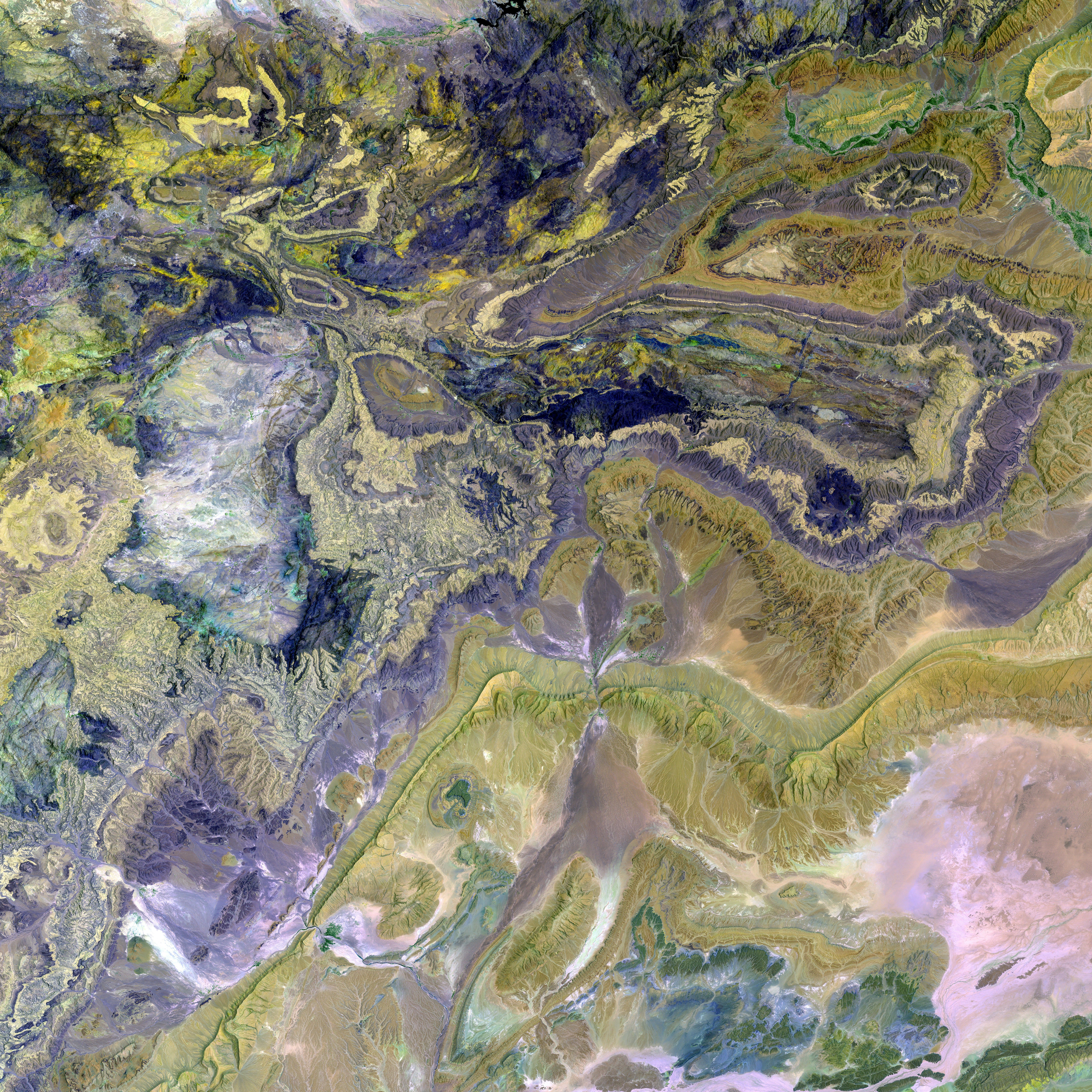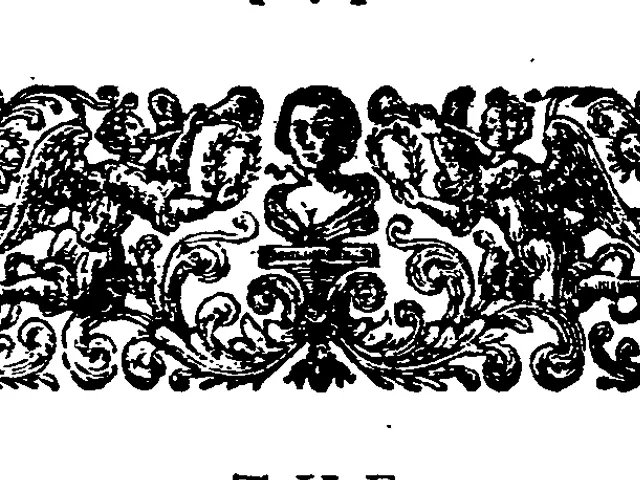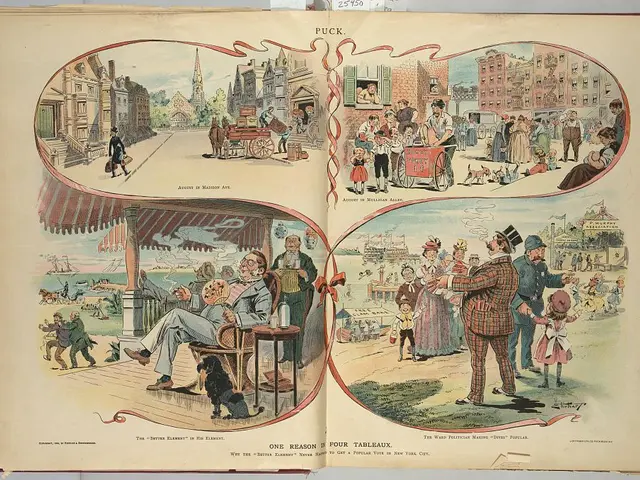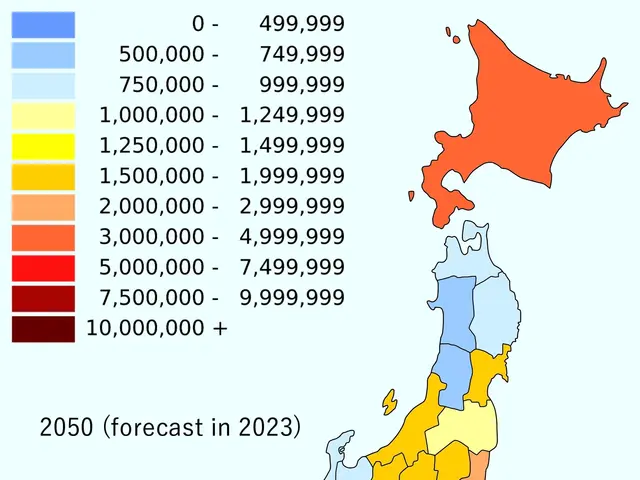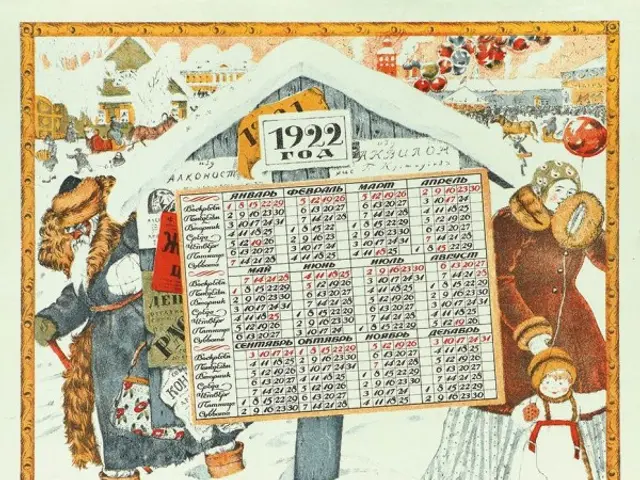Artificial Intelligence, Gemini, to be integrated into children's Google accounts, yet user option for deactivation is available.
Updated Guide: Google Gemini for Kids - Here's What You Need to Know
Get ready, parents! Google is about to roll out a revolutionary update, enabling kids under 13 to enjoy Google Gemini, all by themselves. You'll find this exciting new feature on both the web and the Gemini mobile app. From helping with homework to crafting poems and songs, this AI assistant has got your little ones covered.
Last week, many parents started receiving an email about this game-changing update. So, buckle up – the digital world just got a whole lot more engaging for our little scholars!
What's the Fuss About?
Yes, you heard it right! Google Gemini is gearing up to become kid-friendly, making it the default AI for any young account holder under the age of 13. Although Google assures that filters will be in place and restrictions applied to ensure the safety of your kids, vigilance remains essential. While an initial email will be sent to parents, the AI access will be set as default. If you prefer more hands-on control, you can opt out at any time.
The Nitty-Gritty of Google Gemini for Kids
Once the update drops for your child's account, they'll have automatic access to Gemini AI through the Gemini website and mobile apps for both iOS and Android. This includes Android personal assistant features, previously handled by Google Assistant.
Though filters are in place and some features may not be available in certain regions, remember to always keep a close eye on your kids' digital activities.
A Heart-to-Heart with Your Kids about Gemini
Google advises parents to engage in an honest conversation with their kids, explaining what AI is and how it operates. They suggest you discuss that Gemini is not a real person, that it might sometimes fabricate information, and the importance of verifying its results. Oh, and one more thing – no sharing personal information with Gemini! These guidelines are as important for kids as they are for adults.
Controlling Access to Google Gemini for Kids Accounts
Worried about your child's digital safety? No worries! You can manage and disable access to Google Gemini for your kid's account using Google Family Link.
Here's How:
- Head to the Family Link website or open the Family Link app on your device.
- Choose your child's account from the list.
- Navigate to Controls.
- Select Gemini.
- Disable the Gemini Apps feature to prevent your child from accessing Google's AI on either the web or its mobile apps (using their own account).
By disabling Gemini Apps, your child will receive a message saying, "Gemini isn't available for your account" when attempting to access it.
What Else Can Google Family Link Do?
- Notifications: Receive immediate notifications when your child accesses Gemini for the first time.
- Usage Limits: Set usage limits to control the amount of time your child spends on Gemini.
- Interaction History: Review your child's interaction history with Gemini to ensure their digital safety.
With Google Family Link, you can take control of your child's digital activities and foster a safe and educational environment for them as they explore the world of AI!
- In the updated Google Gemini for Kids, tech giant Google is planning to introduce the Kids mode, making Gemini AI the default AI for any young account holder under 13.
- For parents who prefer more control over their kids' access to Gemini AI, Google Family Link provides the option to disable the Gemini Apps feature, restricting its use on both the web and mobile apps.
- Remember, even with filters in place and some features restricted in certain regions, it's essential to regularly turn off Gemini AI Kids and engage in discussions about AI safety with your kids, emphasizing that Gemini is not a real person and should not be trusted with sensitive information.
- As we embrace tech advancements in our lifestyles and education-and-self-development sectors, it's important to take a claimed and supposedly robust tool like Google Gemini for Kids and supplement it with everyday vigilance and open conversations with our kids.
- Whether you're discussing digital safety or teaching your kids the ropes of technology, the goal is to empower them to make informed choices in today's tech-driven world, while ensuring that they have a fun and enriching experience with tools like Google's Gemini AI.